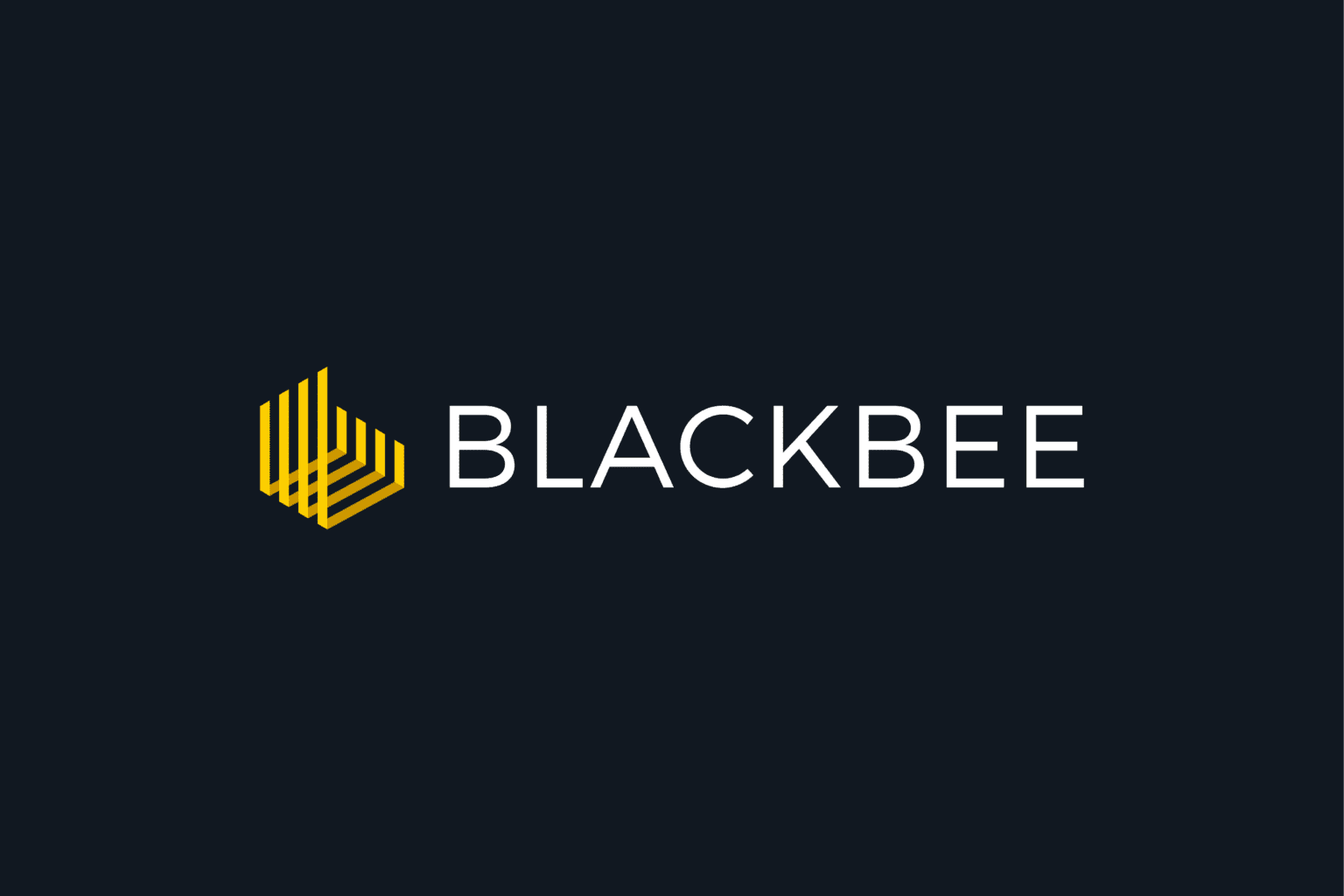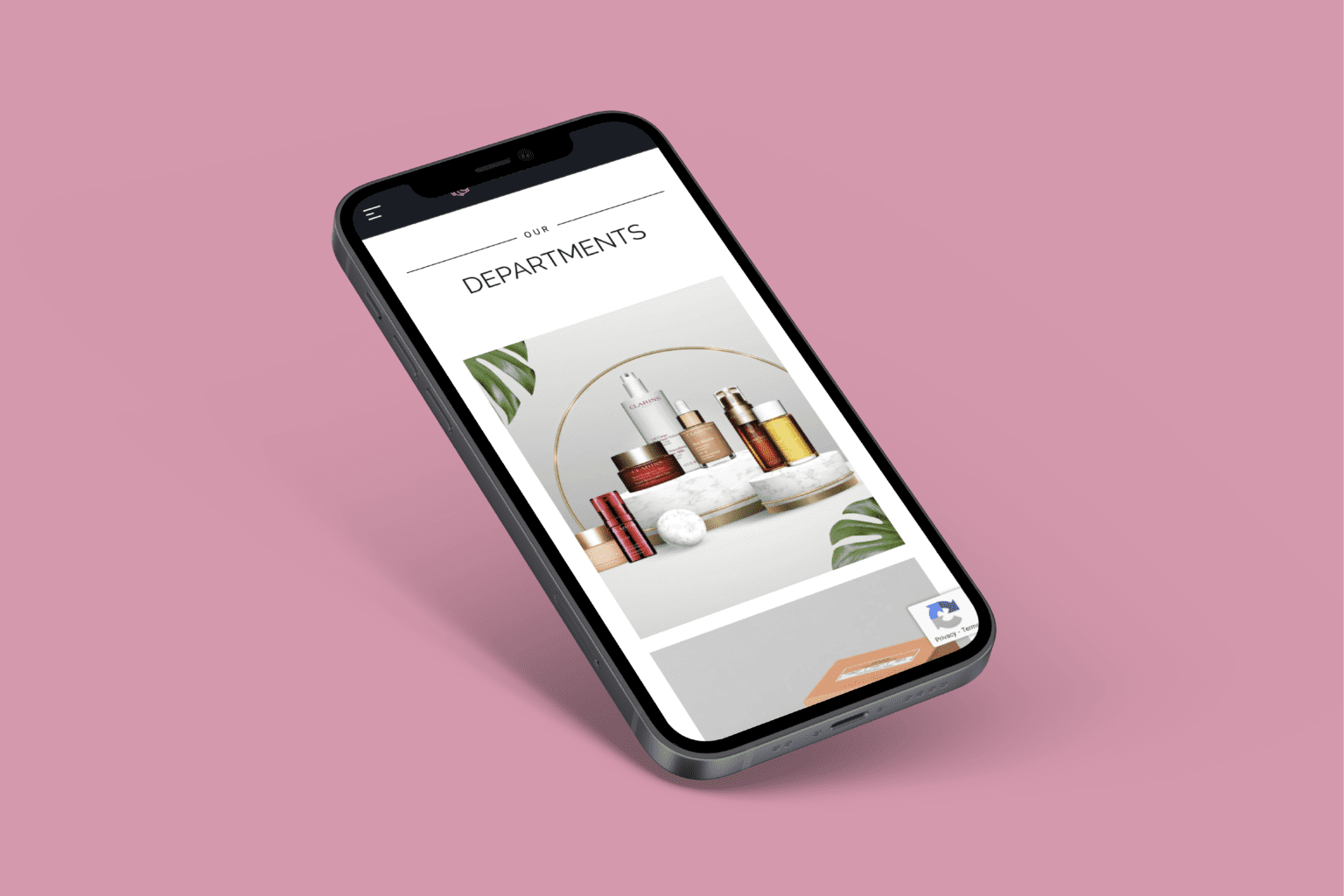Opus Web Design for Business Guide.
Are you looking to improve your website’s design and user experience? With this helpful guide, learn the essential Web Design for Businesses techniques to make sure you stand out online. Get started now!
Invest in Responsive Design.
Responsive web design makes sure that your website looks great and runs smoothly, no matter the device it’s viewed on. Invest in a coded framework that is optimized for mobile phones and different screen sizes, so users can access information quickly and easily. If you want to optimize your user experience, make sure to invest the time and resources into a responsive design.
Strategize your Branding.
When creating a website, consider the colors you use to express your brand’s personality. Choose two or three base colors and a few accent colors to create visual consistency throughout your webpages and content. In addition, select your fonts carefully for maximum legibility on both desktop and mobile devices– think about font size, weight, and typeface! By employing strategic color palettes and font selections, you can engage users in an intuitive manner.
Choose a User-Friendly Navigation System.
Navigation is key to creating an effective website. A user-friendly navigation system should be logical and intuitive, allowing users to quickly and effortlessly find the information they are looking for. Consider Streamlining your main navigation into a few clear categories, with subcategories beneath each. Additionally, make sure the most important pages on your website can be easily accessed from anywhere on the site.
Make Mobile Navigation Easy to Use.
In a world that’s increasingly mobile-first, it’s important for businesses to create websites that are designed specifically for mobile devices. That means you need to ensure your navigation menus are easy to use and understand on smartphones, tablets, or other handheld devices. Try sticking with a hamburger menu or plain text-based navigation bar and format them in such a way so they can be easily expanded or contracted on the page depending on the device being used.
Keep Content Minimal and Text Readable.
Adding too much content to your web pages can overwhelm users and turn them away. The key is balance — try to provide just enough information for viewers to scan through quickly and intuitively. Also, make sure that the text on your pages remains easy to read, no matter how long you make it. Consider using larger font sizes and shorter lines so that readers don’t have to strain their eyes when they’re scrolling down a page. Emphasize main points or important messages with bold text, visuals, or callouts.