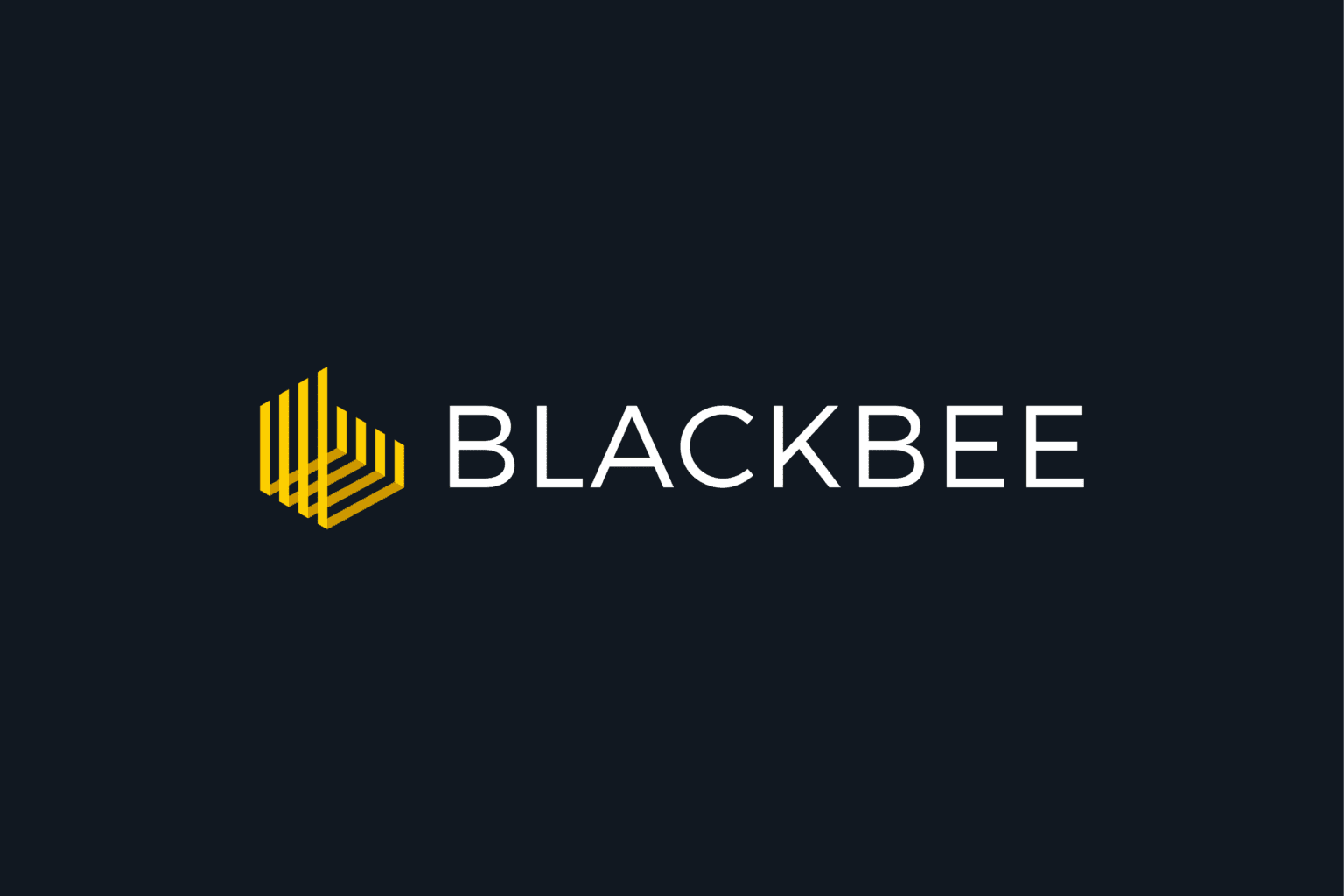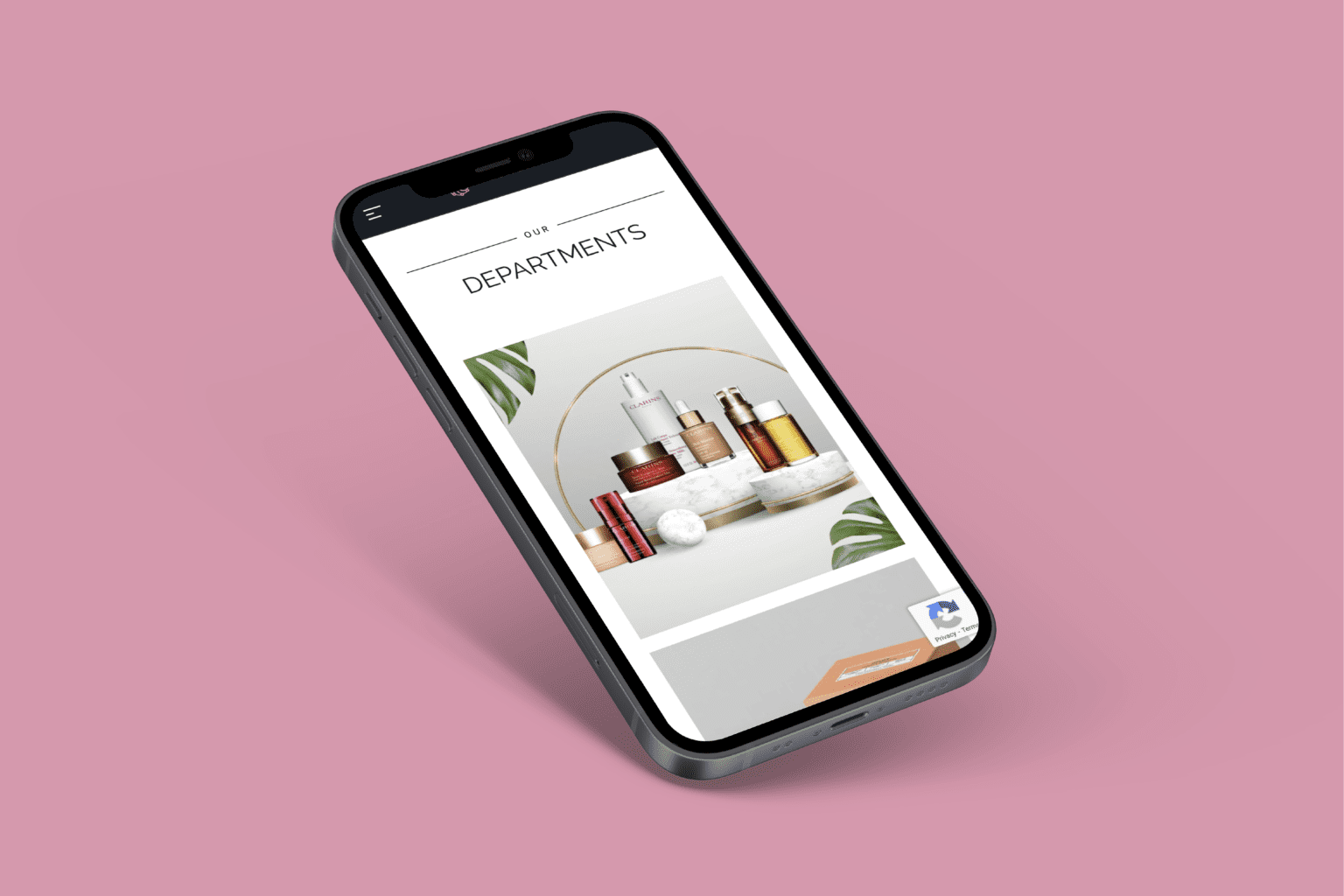Initial impressions of Windows 10 are very good. It’s new UI design is both pleasing on the eye and intuitive to use. Start-up is swift and should your OS notice slower than average boot times it will attempt to inform you of potential software / applications that are slowing down your system – a small touch but a welcomed one for those who weren’t aware of ways to rectify this on older versions of Windows.
The ‘home screen’ itself has been redesigned to reflect the more familiar look of older versions of Windows whilst retaining some of the flashier design philosophies of Windows 8. All the while providing you with access to all of your major content repositories on your system. It’s definitely a marked improvement and until you see it in action for yourself, hard to understand just how easy it is to use and navigate various portions of your PC.
A new notifications tab (named the very proactive ‘Action Centre’) is present towards the lower right-hand side of your screen. Activating it provides you with a list of recent events and notifications from throughout your network. Again, enforcing Microsoft’s intention to bring all of your content to the forefront with ease of use in mind. I’ll go into a few more specifics on similar functionality in the next post but for today I want to talk about the biggest surprise with Windows 10 – at least for me; which is Microsoft’s new browser.
Microsoft Edge
From a web designer and developers perspective, Microsoft’s Window’s Internet Explorer was always a sort of ugly duckling. Apart from being stubborn and counter-intuitive to code for, it was unpleasant to use and bloated with unnecessary add-ons and task bars. Well, say goodbye to the days of IE (Internet Explorer) being an afterthought, and say hello to Microsoft’s new and potentially fore-running web browser; Microsoft Edge.
From the moment you click on the familiar IE icon to launch the application things are different. A swift and eye-catching launch sees the app opening in less than a second. A huge improvement over the previous iterations of Microsoft’s IE. From there on in it gets better. As you can see from the above screen grab your new browser is clutter free, sleek and to the point. Customisation is of course an option, but for now I’m quite happy to leave Edge running as a minimalist browser, free of distraction. Everything you normally find taking up unnecessary real estate on your screen is tucked away in nice little call to actions that provide the relevant content on interaction. For example your bookmarks, settings and sync options are all located to the far right now, leaving more space for web content.
Doodling
One of the nicest and potentially (once it finds it’s feet and evolves beyond it’s basic template) evolutionary features of Edge is the ability to interact with a web page. Clicking on the scribble icon enables a smooth little violet drop-down section with access to notes, pen and marker functions giving you the ability to post notes to a webpage or highlight certain content, save it, and share it with other Edge users.
This is a tool that especially interests us at Opus Creative for it’s potential role in interacting with clients, whereby we can discuss and highlight content in real-time, on the web in a private manner that only the shared party can see. Highlighting website functionality, pinpointing content or simply just adding some private notes for personal use will all be possible with Microsoft’s Edge and it’s exciting to think what they might be doing with it in the future.
It was a long time coming, but Microsoft have finally caught up and in some aspects surpassed their browser adversaries Mozilla, Google and Apple with Edge. It’s no longer a case of shoving it under the carpet and declaring IE obsolete and archaic. The new browser is here to stay, and with that – new paths for interactivity with websites and web related content have been established.
Next time I’ll be talking about some of the new connectivity features of Windows 10, it’s integration with mobile and console platforms and how Microsoft might be spying on you from their digital castle in the sky.