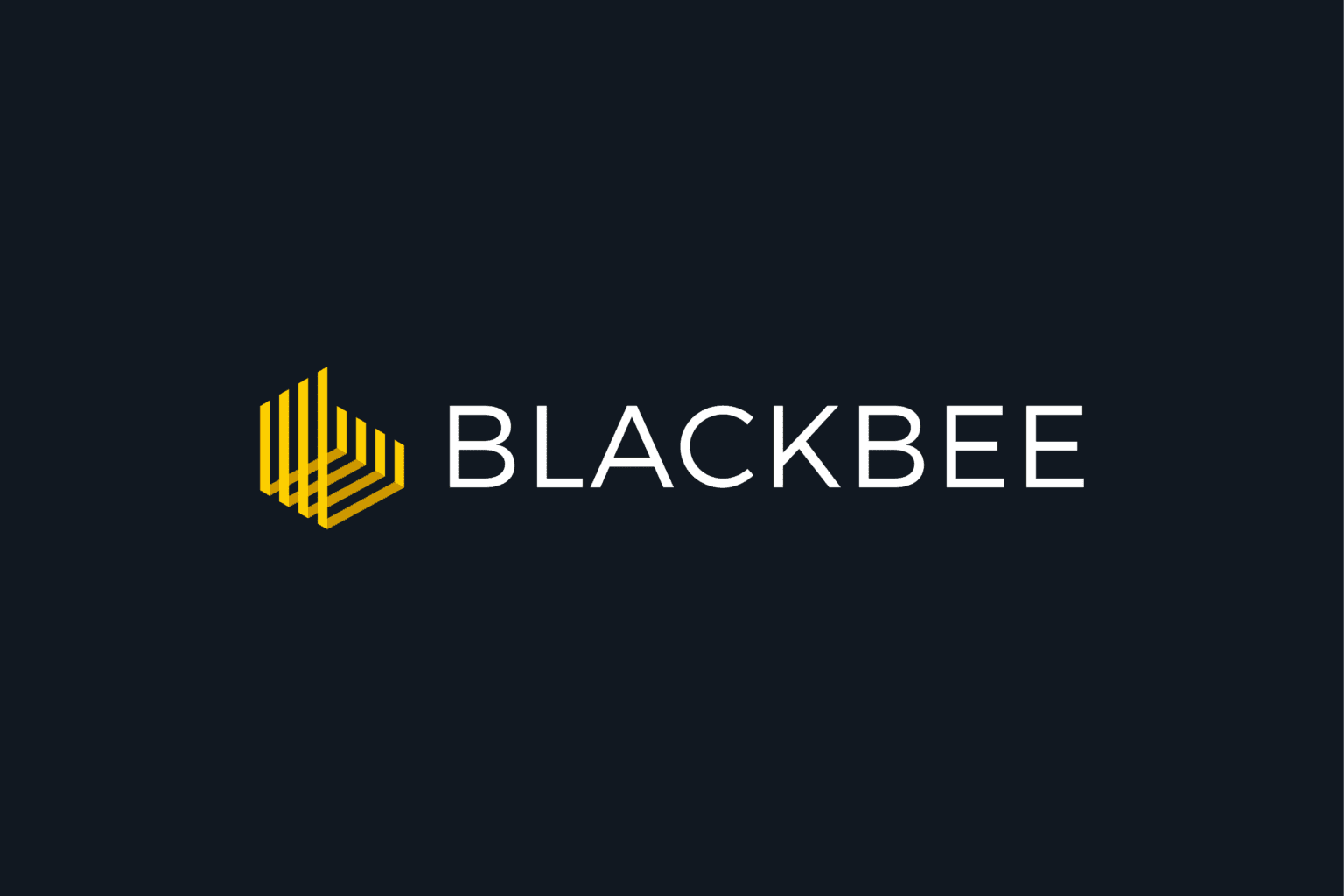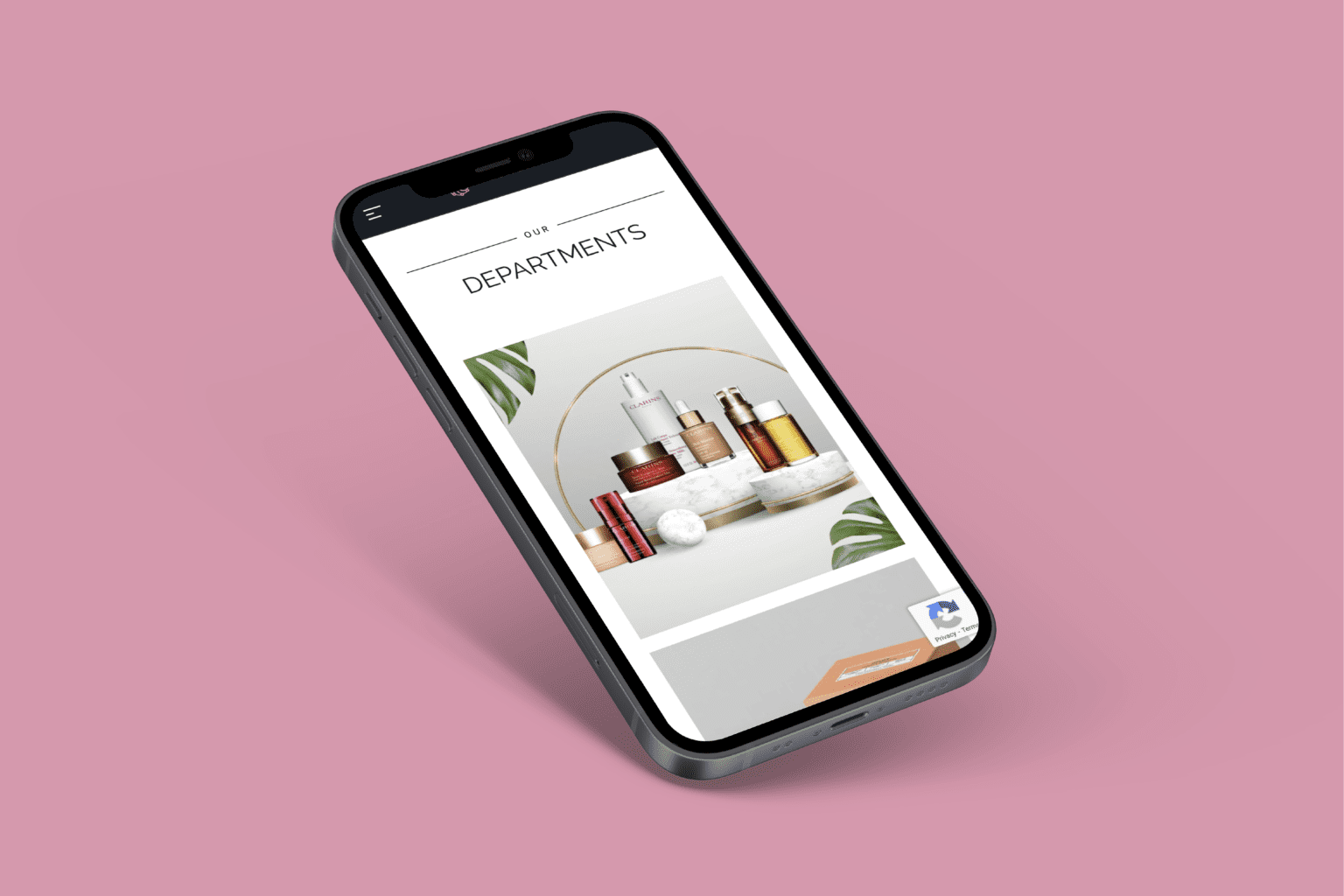Setting up an online shop is an exciting time for your business. However, there are several items you should carefully consider before delving into online commerce. Below we will outline some of the essentials you will need before setting up an online shop.
eCommerce Platform
At Opus Creative we develop custom themed WordPress websites for our clients. WordPress is a powerful content management tool, and as such, lends itself extremely well to creating your online shop. An essential plugin to accompany WordPress in this endeavour is WooCommerce – the world’s favourite eCommerce solution that gives you complete control to sell anything. WooCommerce is your building block that will enable your business or personal project to grow and flourish online. WooCommerce is robust, reliable, easy to use, mobile friendly and scalable – and most of all, fully integrable with your website.
Security (SSL)
Now that you have your web platform (WordPress) and your eCommerce solution (WooCommerce) up and running, it’s time to secure your website. Processing payments and customer data is a vital part of any eCommerce project. More so, it is important that this information is secure.
SSL(Secure Sockets Layer) is the standard security technology for establishing an encrypted link between a web server and a browser. This link ensures that all data passed between the web server and browsers remain private and integral. – Source
An SSL cert will help secure your website in this regard, protecting it from any unwanted attention. Once we have acquired and installed our SSL cert it’s time to consider the payment gateways.
Payment Gateways
Out of the box, WooCommerce comes with standard cash checkouts and PayPal integration. There are many options available to you in this area, in fact there are dozens of payment gateways available for WooCommerce, each comes with it’s own set of terms and fees assigned by the developer(s) – below we are going to outline and talk about some of our favourite WooCommerce payment gatways.

1 – Stripe
Stripe is an extremely versatile and flexible payment gateway that enables you to have complete control over your products. One of Stripes most engaging and unique features is their Checkout System which you can check out (no pun intended) by clicking on the just posted link.
Stripe is a highly functional gateway that offers competitive pricing and superb mobile platform optimisation. Their ‘accept any form of payment’ philosophy provides you with more options than just standard credit card payments. With Stripe Alipay you can gain access to China’s No1 payment gateway, and with Bitcoin, sample an upcoming age of financial management.
Stripe requires an SSL certificate to process payments. Stripe charges 2.4% + 24c + VAT per successful charge, or less, based on volume. There are no monthly fees or hidden costs with Stripe.
Pros:
- Custom checkout experience that is client-side.
- Customers do not leave your website to process payments.
- Multitude of payment options
- Low charge rate (2.4%)
- Money lodged directly to your bank account after customer purchase
- Great mobile functionality with Stripe Checkout
- Great support and product evolution
Cons:
- Long set-up time
- Costly (SSL Cert and Stripe Checkout can become expensive)

2 – PayPal
Paypal, one of the longest running and most trusted payment gateways around comes as standard with WooCommerce. One of the main benefits of Paypal is it’s ease of use. Create your account on Paypal.com, add your bank and personal details and away you go. You don’t need an SSL certificate to process payments with Paypal as all client-side data is process through Paypals own servers. People recognise the Paypal brand, and as such consumer trust is always bolstered when you are using Paypal to process payments
Paypal charge 3.4% per transaction + €0.35 EUR
Pros:
- Easy to set-up
- Direct integration with WooCommerce
- Huge repository of tools available in your Paypal account to manage money, invoices and sales.
- Mobile App to track payments and receive alerts of purchases when you are away from your computer
Cons:
- Higher charge rate than alternatives at 3.4% per transaction and €0.35 EUR
- Delay in funds transfer (it can take up to 3 working days to transfer funds to your bank account from Paypals holding area)
- Pre-determined checkout design that isn’t as fluid on mobile devices as other payment gateways
- Off-site confirmation. Customers leave your website to finalise payments, breaking the branding experience of remaining within the confines of your website throughout the payment process.
3 – Realex (re-direct) Payments
Another highly competitive payment gateway is Realex. Realex is similar in functionality to Stripe. In so far’s that you can customise the checkout experience for your customers and keep your customers onsite. One of the bigger differences between Stripe and Realex (re-direct) is you do not need an SSL cert to process payments through this gateway. All data is processed by Realex servers, off-site.
Fees vary for Realex, for example the Business Starter Pack offers free set-up, €29 p/m subscription, 350 transactions p/m and 12c excess transaction fee.
Pros:
- In depth documentation and support
- Flexible plans
- Branded reporting tool including online terminal
- Easy WooCommerce set up
Cons:
- Multi layered pricing model based on volume of sales
Closing Commentary
Often people forget about one crucial factor to selling online. Once you have your store set-up, your products created and your payment gateway functional there is still work to be done. Managing and maintaining an online store can be demanding, you need to allocate time to see it perform to the standards you expect. Luckily, WooCommerce provides you with many of the tools you need to keep your shop in order. Invoicing, sales reports and customer data are all available to examine. There are also many extensions to which you can customise and enhance your WooCommerce store with. here are just a few that we think will help you along the way.
1- WooCommerce Customer History
The Customer History extension for WooCommerce observes how your customers browse through your WooCommerce store, as well as keeping a full purchase history log, and calculating the total customer lifetime value.
Key Features
- Observe how your customers browse your store and which screens they visit before they purchase.
- Track the total customer lifetime value for each customer.
- View insights about your customer’s browsing habits on your website, to see which screens work best for targeted conversions.
Extension Page: WooCommerce Customer History
2 – Follow Up Emails
Email marketing outperforms social media 8 to 1! Spend your time and resources smarter, build email templates to send single emails to customers, and automate your email marketing to increase the value of your existing customer base and acquire new customers. An email marketing strategy will immediately impact your top-line revenue. When it comes to converting your efforts into sales, email still outperforms search 2 to 1, and social 8 to 1.
Key Features:
- One-time cost. No monthly or per-email costs. Unlimited sends. Unlimited contacts.
- Targeted emails to your customers and prospects
- Automate emails, on your defined schedule
- Fully supported, maintained, and updated
- Easily create emails to manage your business communications with individuals directly from WooCommerce interface versus your email client
- Offer discounts in your emails with integrated coupons
Extension Page: Follow Up Emails for WooCommerce
If you would like to contact us directly to discuss an eCommerce project please do so on our contact page